Knowledge Base Article
William Jewell Mobile App Installation Guide for Android 2.3.0+
1) Click the link below or do a search in the Play Store for Ellucian Go:
https://play.google.com/store/apps/details?id=com.ellucian.elluciango
2) Install the app.
3) Once Installed Click the Icon below on the Android Device:

4) Once a list similar to the one below appears, select William Jewell College:
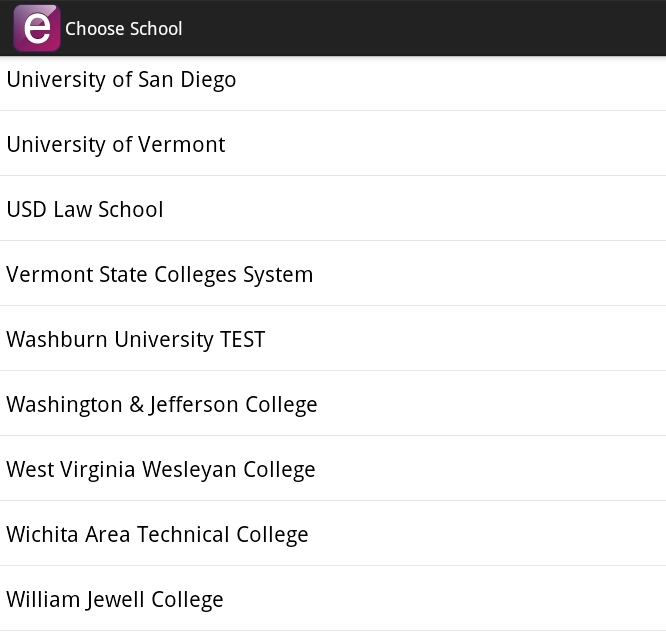
5) The William Jewell College app is now configured and ready to use.
^ back to top ^ |