Knowledge Base Article
How to load Plain AutoCad with default ribbons after using Carlson Software
1. Open AutoCAD with Carlson Software.
2. Click on Settings in the top menu.
3. Click on Create AutoCAD Icon.
4. Click Ok when it appears.
You will now find a shortcut labeled Plain AutoCAD on the Desktop. Use this shortcut to open AutoCAD with default Ribbons.
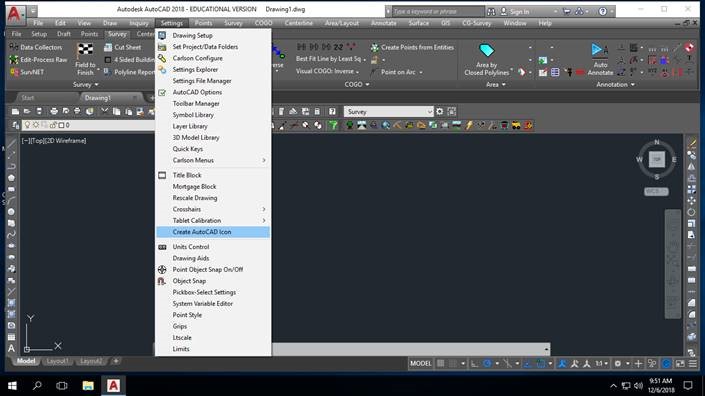
^ back to top ^ |